Home
Drone Guide
Dji Go 4 App not Working
DJI GO App not Working? Easy Fixes
We've got simple solutions to get your DJI GO app up and running smoothly again.

Image Credits: Thrive Media
DJI is not a name that needs any kind of introduction for drone enthusiasts. There are several excellent products under this brand name, helping users unleash the full potential of their aerial devices. Not only are these tools, such as the DJI GO app, highly efficient, but they are also easy to use. But what if the DJI GO app doesn’t work properly or starts malfunctioning? It will immediately turn a seamless flying experience into a frustrating challenge.
If you are someone who has been facing problems with the DJI Go 4 app’, then you have come to the right spot. Here, we will walk you through simple yet effective fixes to get your DJI GO app up and running again.
Common Issues with the DJI GO App
The DJI GO, while being a great app, can face a range of issues that impact its functionality. Most of the time, understanding these common issues is enough for a quick resolution.
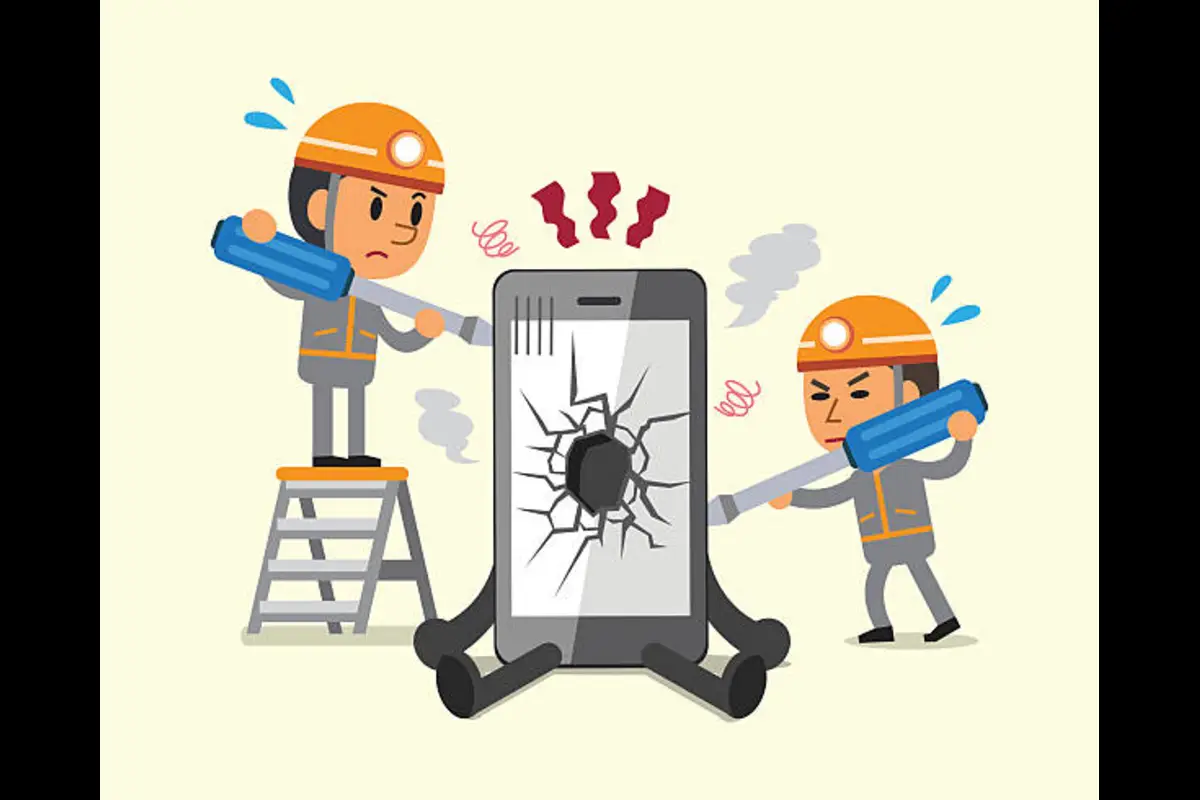
Image Credits: Gemini
- App Crashes: Unexpected shutdowns of the app
- Connectivity Issues: Difficulty in establishing a stable connection between phones and drones
- Firmware Update Failures: Update failing or getting stuck during the process
- Loss of GPS Signal: GPS Connectivity is crucial for precise positioning and certain flight functions, but inconsistency can limit effectiveness.
- Video Transmission Lags: Delays or lags in live video feed
- Inconsistent App Performance: General performance issues like slow response times or sluggishness
These common problems can significantly affect your drone experience, but understanding their nature is the first step towards resolution.
Easy Fixes for Issues for the DJI GO app Not Working Properly
Since we have looked at the common issues that users of the DJI GO 4 might face, it is time to look at the solution for such problems.
Basic Troubleshooting
- Check compatibility: Always make sure that your device is listed amongst DJI supported devices. You would be surprised how often this is the reason behind not working of DJI GO 4 app.
- Version Check: An outdated DJI Go app can cause operational issues. Regularly update the app for optimal performance.
- Reboot Your Device: Often, a simple restart of your device can fix minor glitches in the app.
Advanced Solutions
Now, what do you do if the DJI GO app is not working on Android and no basic troubleshooting seems to work? Well, these advanced solutions might help you out.
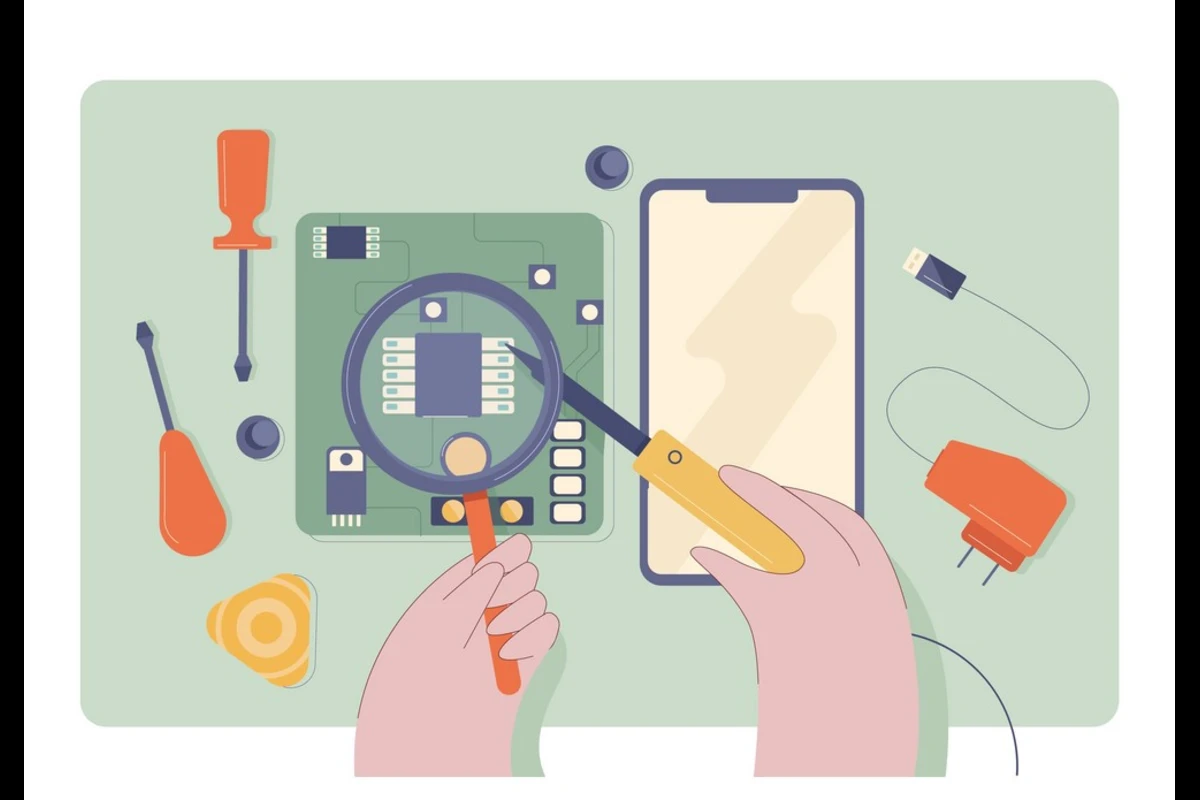
Image Credits: Gemini
1. Clear Cache and Data
Android users would already be familiar with issues pertaining to data and cache, and these are something that could also have an impact on the DJI GO app functionality.
Go to your device’s settings, find the DJI GO app, and clear its cache and data. This can resolve issues caused by corrupted data.
2. Reinstall the app
Uninstalling and then reinstalling the DJI GO app can often fix issues stemming from a corrupt installation.
3. Network Stability Check
A stable internet connection is crucial for the DJI GO app to function properly. It is also essential for app updates and live streaming.
Additional Tips for Smooth Operation
- Keep your smartphone and tablet’s operating system up to date. It will prevent compatibility issues with the DJI GO 4 app.
- Avoid Overloading your device. Running too many apps at once will strain your device’s resources, leading to app crashes.
- Monitor the device’s temperature. Overheated devices can lead to app crashes.
- Insufficient storage space in the device can lead to app glitches and crashes.
- You can also optimize the background data usage of some apps for improved performance.
Frequently Asked Questions(FAQs)
Yes, there are alternatives to the DJI GO app in the market, and you can easily switch to them if your DJI GO app is not working on Android. For newer DJI drones, the DJI Fly app is recommended. There are also third-party apps like Litchi and Autopilot that you would not go wrong with.
The main difference between both of these apps is their compatibility and features. The DJI Fly app is designed for newer drone models like the Mavic Mini and Mavic Mini 2, whereas the DJI GO 4 is compatible with older models like the Mavic Pro and Phantom 4.
Final Words
While encountering issues with the DJI GO 4 app can be frustrating, the solutions are often within reach. You just have to keep your calm and follow the above-listed tips and bits of advice provided by experts. With patience and the right approach, you can overcome these technical hurdles and return to enjoying the incredible experience of drone flying.
Why trust Brownspace?
At Brownspace, we write about what matters most to the audience. We do well-researched work to provide in-depth knowledge of drones. Additionally, we interview people using drones to ensure the credibility of the drones used and offer real-life user experience to our readers.
Share on...

Hi, drone enthusiasts! Born with a natural curiosity for the skies, I developed a love for drones early in life. I began flying drones in 2017 and have since piloted some of the best drones available, such as the Yuneec Typhoon, DJI Mini, Mavic Pro, Hover Camera, and Phantom 3. With passion for drones and expertise gained over the years, I would love to share my knowledge of drones at Brownspace. Stay tuned for an insider’s perspective about drones.









